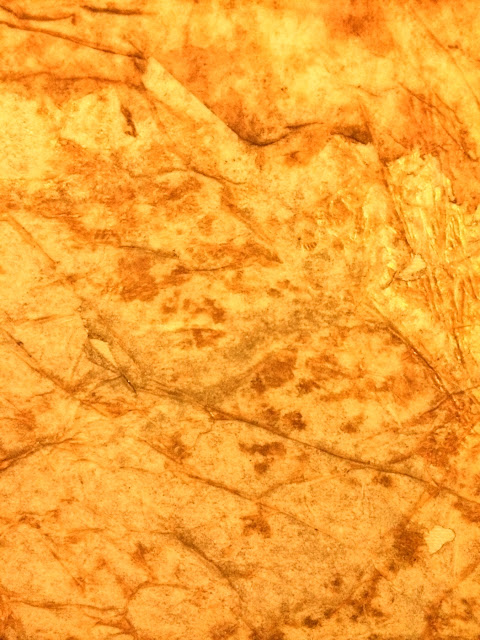iPhone Diva
iPhoneography Photo Art Experiments with Lynette Sheppard and Friends
Wednesday, March 15, 2017
Steller App For Creating Small Online Photo Books
Steller app allows for the creation of small, perfect online photo books. They are delightful to make and to browse. There are books about travel, art, photography, design, recipes, and more. Steller offers a number of templates and a simple upload process. Since books are limited to 20 -25 pages, they are a perfect size. And it's free! Here's a Steller book I recently created about a photo self assignment called Urban Butterflies: Urban Butterflies
Saturday, October 22, 2016
Creating Textures
I love textures and combining straight photos with them to make one-of-a-kind images. At our most recent Creative iPhone Adventures class, one of the participants asked about textures. I promised to think about it and write my process here.
While I use Mextures app, A-layer app, and a host of others to "texturize" my photos, I occasionally use a texture I have photographed. For a long while, I have photographed interesting patterns in wood, stone, fabric and the like with the idea that I'd make my own textures. I might use one once and then forget about it.
Over time, as I've organized and keyworded my photos in Lightroom (a huge task and not for the faint of heart), I've put these texture photos into a smart collection. I decided that now is the time to dust them off, so here are a few that I apped in Snapseed - adding structure, lightening the center, and just generally making them look like an interesting substrate. Enjoy.
Sitting in a restaurant, I spied this interesting glass texture on a room divider. I took the color out in Snapseed.
In the Grand Canyon, there are these sculpted rock formations that I just love. This is the original color.
This is wallpaper I saw in a bathroom somewhere. Love the butterflies.
Alas, I can't remember where I got this one - I think it is rock.
This is a beautiful marble on a wall in the Madison, Wisconsin capitol building. It's almost a photograph just as is.
Lauhala is woven from the hala or pandanus tree - it's perfect for layering with hula or Hawai`iana images.
I became enamored with this tire tracks in sand. I might clean it up a little more before I use it. Or maybe not.
A broken windshield on an abandoned car made a really interesting fractured look.
I found this on a shed in a botanical garden in Honolulu. Love the color and rust.
Eventually, you'll start seeing textures everywhere once you decide you are interested in creating your own. Of course, if you google textures, you will find more options than you can imagine using - French Kiss has some yummy ones. And there are lots of free ones as well.
Next post, we'll deal with "making" textures as opposed to simply finding them as I did here. Happy apping!
While I use Mextures app, A-layer app, and a host of others to "texturize" my photos, I occasionally use a texture I have photographed. For a long while, I have photographed interesting patterns in wood, stone, fabric and the like with the idea that I'd make my own textures. I might use one once and then forget about it.
Over time, as I've organized and keyworded my photos in Lightroom (a huge task and not for the faint of heart), I've put these texture photos into a smart collection. I decided that now is the time to dust them off, so here are a few that I apped in Snapseed - adding structure, lightening the center, and just generally making them look like an interesting substrate. Enjoy.
Sitting in a restaurant, I spied this interesting glass texture on a room divider. I took the color out in Snapseed.
In the Grand Canyon, there are these sculpted rock formations that I just love. This is the original color.
I also like it with the color changed in Color Thief app.
This is wallpaper I saw in a bathroom somewhere. Love the butterflies.
Alas, I can't remember where I got this one - I think it is rock.
This is a beautiful marble on a wall in the Madison, Wisconsin capitol building. It's almost a photograph just as is.
Lauhala is woven from the hala or pandanus tree - it's perfect for layering with hula or Hawai`iana images.
I became enamored with this tire tracks in sand. I might clean it up a little more before I use it. Or maybe not.
A broken windshield on an abandoned car made a really interesting fractured look.
I found this on a shed in a botanical garden in Honolulu. Love the color and rust.
Eventually, you'll start seeing textures everywhere once you decide you are interested in creating your own. Of course, if you google textures, you will find more options than you can imagine using - French Kiss has some yummy ones. And there are lots of free ones as well.
Next post, we'll deal with "making" textures as opposed to simply finding them as I did here. Happy apping!
Saturday, October 8, 2016
Abstract Steps for Pastel Dream
Just finished a fantastic iPhone Creative Adventures class with Teri Lou Dantzler and a bunch of really talented participants. In response to a request by one of them, I am outlining the steps I took for the abstract I call Pastel Dreams. Here's the process to the best of my recollection:
I started with this photo; it's either a pink painted wall or a texture I had already. I then upped the structure and saturation to the nth degree in Snapseed.
Next I went into Pixite's app Fragment, which added the circular shapes.
Fragment again.
Fragment again.
Fragment another time.
Fragment once more added the triangle in the center.
Next I went into Matter app for the shape at the bottom right.
Matter again for bottom left shape.
Lightened in Shift app.
I added bubbles (because they seemed right somehow) in an app called Paint FX.
I added lines at the bottom with Lory Stripes app and the unicorn from Simple app. (This is a free app that has many of the effects in Master FX app which I usually use for my little additions. Only trouble is that it puts the word Simple on it - see bottom right.
So I used TouchRetouch app to remove the word Simple.
Went back to the earlier version and called it a day. It's done when it's done. I titled it "Pastel Dream".
I started with this photo; it's either a pink painted wall or a texture I had already. I then upped the structure and saturation to the nth degree in Snapseed.
Next I went into Pixite's app Fragment, which added the circular shapes.
Fragment again.
Fragment again.
Fragment another time.
Fragment once more added the triangle in the center.
Next I went into Matter app for the shape at the bottom right.
Matter again for bottom left shape.
Lightened in Shift app.
I added lines at the bottom with Lory Stripes app and the unicorn from Simple app. (This is a free app that has many of the effects in Master FX app which I usually use for my little additions. Only trouble is that it puts the word Simple on it - see bottom right.
So I used TouchRetouch app to remove the word Simple.
Took it back into Fragment - didn't like it. It distorted the outline of the face I saw lower right and just generally messed it up as far as I could see.
Went back to the earlier version and called it a day. It's done when it's done. I titled it "Pastel Dream".
Sunday, February 14, 2016
iPhone Diva and the App Queen: Workshop in Lake Tahoe
Teri Lou Dantzler and I are joining forces to awaken the creative iphoneographer in you this May in beautiful Lake Tahoe. We will showcase our favorite apps and workflows, offering opportunities to practice techniques and open new creative avenues.
We've gotten an amazing rate at a lovely, centrally located all suites hotel - breakfast provided and full kitchens in each suite.
Whether you are a beginner or an advanced iphoneographer, we guarantee that your inner artist will thank you. For more info or to register, click here.
Monday, October 5, 2015
Iphoneography Abstractions Process Part II
At the request of many of you, I've included the steps to my latest abstraction. I can tell you that I most frequently use these apps in creating them: Matter, Fragment, Tangent, and Shift (all Pixite apps); also Master FX, Alien, Sky, Alayer for textures, and Glaze. Rarely do I use them all for one photo, but usually some combo thereof. I will say that when I start, I have no idea where I am going. It's a surprise to me every time.
Here are the steps to Kachina Echoes. Enjoy and I look forward to seeing your creations.
I started with a photo of calla lilies that I've posted previously and took it into Tiny Planet for this rendition.
Next, I went into Matter app and chose this object (I almost always get rid of the shadow).
I then chose another object in Matter and came up with this.
I took the photo into Fragment which added these shapes and changed the color as well.
Fragment again - it has the feel of Japanese paper cranes I've seen at Manzanar, the internment camp in California that is now a National Historic site. I'm wondering if this will turn out to be cranes or a kimono.
I Fragment it again.
And again.
And one more time - now I am seeing the Kachina face and I feel where this might be going.
I take it into Glaze for painting look - I don't like it.
I go back to the face and change the color palette in Shift app. Better.
I change the color again in Shift. I'm liking it more and more.
I add a texture in Alayer, which also shifts the color a bit. It feels very Southwest in origin to me now.
One more layer of texture in Alayer and I add a white vignette - not sure if I got it in Snapseed or PS Touch, but one of those. It feels complete to me now.
Here are the steps to Kachina Echoes. Enjoy and I look forward to seeing your creations.
I started with a photo of calla lilies that I've posted previously and took it into Tiny Planet for this rendition.
Next, I went into Matter app and chose this object (I almost always get rid of the shadow).
I then chose another object in Matter and came up with this.
I took the photo into Fragment which added these shapes and changed the color as well.
Fragment again - it has the feel of Japanese paper cranes I've seen at Manzanar, the internment camp in California that is now a National Historic site. I'm wondering if this will turn out to be cranes or a kimono.
I Fragment it again.
And again.
And one more time - now I am seeing the Kachina face and I feel where this might be going.
I take it into Glaze for painting look - I don't like it.
I go back to the face and change the color palette in Shift app. Better.
I change the color again in Shift. I'm liking it more and more.
I add a texture in Alayer, which also shifts the color a bit. It feels very Southwest in origin to me now.
One more layer of texture in Alayer and I add a white vignette - not sure if I got it in Snapseed or PS Touch, but one of those. It feels complete to me now.
Saturday, August 8, 2015
iPhone Abstraction: A Guide to the Rabbit Hole
I was shopping and noticed the pepper display in the produce section. I thought the colors might make a good base for an abstraction, so I snapped it.
Next I took it into Glaze app and chose a glaze that kept the color but made the photo much less recognizable.
Now that it was pure color, I decided to crop out just a section of the photo to use as my base. I used Snapseed to crop freestyle.
I took it into Matter app and chose one of the styles, expanded it with my fingertips on the base until it looked like I wanted it too. I never know exactly what is going to look good to me in Matter until I do it, so there are many trial and error bits that I do not save. I liked this next one so I saved it.
Now it was getting interesting. It felt "spacelike" to me, like a wormhole. (I have no idea what a wormhole might look like, by the way.) Next, I brightened it in Snapseed.
I felt that I needed a "space" object, so next went into Alien Sky app. I tried some stars, even some galaxies, but I didn't like them. I inserted a Saturn like planet, which I liked very much.
Now, the photo is coming together for me. I then took it into an app called Shift to add some texture. The effect is subtle, but I really liked it.
Next I added another texture and vignette filter from Shift. It was not what I was looking for but interesting enough that I saved it.
Finally, I revisited an old favorite app called Laminar (formerly IRIS) and used the Space texture to add a smattering of stardust. I am happy with the final result. I look forward to seeing what you all do with your own abstractions.
Friday, July 17, 2015
App Your Big Girl/Boy Photos on Your Phone
It's not only permissable, but desirable to app your SLR or micro 4/3 pix on your iPhone or iPad. I often forget this, mainly because I shoot so much on my phone that I barely have time to app anything else. But I have vowed to change that after seeing artist Katrina Pruett's latest offerings. Check these out:
Katrina says that she used so many apps that she is hard pressed to remember exactly which ones are responsible for the lovely looks here. She is pretty sure that Stackables is one of the texture apps she used. I love Stackables too - if you haven't tried the app, you should.
You can follow Katrina on FB - she does amazing work in the contemplative photography discipline miksang.
Katrina says that she used so many apps that she is hard pressed to remember exactly which ones are responsible for the lovely looks here. She is pretty sure that Stackables is one of the texture apps she used. I love Stackables too - if you haven't tried the app, you should.
You can follow Katrina on FB - she does amazing work in the contemplative photography discipline miksang.
Subscribe to:
Posts (Atom)